
The C++ Programming language is one of the most broadly used software programming languages. It can be downloaded from a wide range of locations for almost every possible operating system. This means users can easily develop applications for all sorts of different platforms. It’s very hard to identify which C++ IDE is the best for you, as this is mostly about what you want to achieve with your code. If you want to implement small projects for analysis and calculations without GUIs and many other features, most small compilers will do just fine. If you want to migrate from building simple executable code to complex professional applications, we highly recommend starting with Community Editions which are often free to use so you can benefit from an advanced IDE right from the start and then progress to the full Pro or Enterprise editions.
Here is the Best C++ Compiler, in my opinion, for all your needs.
Table of Contents
C++ Builder 11 (RAD Studio 11) Community Edition / Professional / Architect / Enterprise

C++ Builder is the easiest and fastest C and C++ IDE for building simple or professional applications on the Windows, MacOS, iOS & Android operating systems. It is also very straight forward for beginners to learn with its wide range of samples, tutorials, help files and LSP support for code. C++ Builder comes with Rapid Application Development Studio, also known as RAD Studio, and C++ Builder is one of the most professional IDE’s that work under RAD Studio. It is the oldest IDE (it began as Borland TurboC in 1990 and was later renamed Borland C++ Builder). Under the Embarcadero brand it comes with new versions, features, updates and support. RAD Studio’s C++ Builder version comes with the award-winning VCL framework for high-performance native Windows apps and the powerful FireMonkey (FMX) framework for cross-platform UIs. There is a free C++ Builder Community Edition for students, beginners and startups.
There is a free C++ Builder Community Edition. Embarcadero’s C++ Builder CE, is a combined C++ IDE and compiler for the community of freelance developers, startups, students and non-profits. C++Builder Community Edition is a fully featured IDE for building mobile and desktop apps from a single modern C++ codebase. There are some limitations on the commercial use but for many people they will be able to use a completely free system to create and produce their C++ apps. The C++Builder Community Edition includes a code editor, powerful debugging tools, built-in access to popular local databases with live data at design time, Bluetooth and IoT capabilities and a visual UI designer with support for pixel perfect, platform specific styling.
Here are the features of the C++ Builder CE version.
- Build Windows and iOS C++ Applications 10x Faster with Less Code.
- C++Builder Community Edition provides you with an integrated toolchain and professional-level developer tools from Day 1
- Featuring Clang-enhanced compiler, Dinkumware standard library, MSBuild/CMake/Ninja support, and popular libraries like Boost and Eigen.
- Develop Windows and iOS applications with a single codebase and responsive UI
- Enjoy the award winning Visual Designer using the C++Builder VCL and FireMonkey frameworks for maximum productivity
- Built-in Debugging Tools that allow you to debug on any device
- Build database apps with local/embedded capabilities
- Hundreds of included components to enhance your app and reduce development cycles
- Direct access to InterBase, SQLite, MySQL, SQL Server, Oracle, PostgreSQL, DB2, SQL Anywhere, Advantage DB, Firebird, Access, Informix, MongoDB, and more.
- Licensed for use until your individual revenue from C++Builder applications or company revenue reaches $5,000 US or your development team expands to more than 5 developers
You can download the C++ Builder Community Edition (CE) for at this link: https://www.embarcadero.com/products/cbuilder/starter.
Professional developers can use the Professional, Architect or Enterprise versions of C++ Builder. You can download and use the trial version for one month with the same capabilities as the full version . Please visit https://www.embarcadero.com/products/cbuilder.
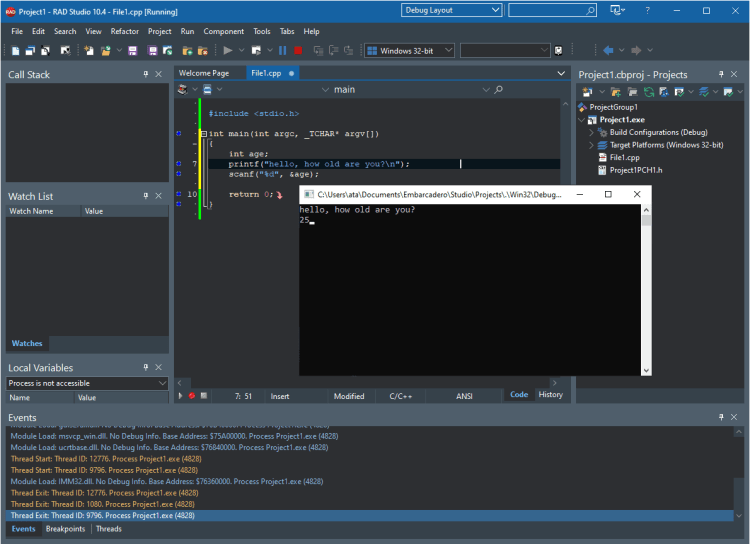
Learn more about C++ Builder and RAD Studio on their product pages.
Why do I think C++ Builder is the best IDE and C++ compiler?
I think C++ Builder is the complete solution to build connected apps for the Windows, Mac, iOS, Android, and the Internet of Things. Here are the some of reasons why I think it is more powerful than other compilers.
1. FAST DEVELOPMENT, SINGLE CODE BASE FOR MULTI-DEVICE APPLICATIONS: WINDOWS, IOS, ANDROID
Why is “One Codebase, One Team” is a productivity boost?
Companies are under pressure to deliver apps that their customers can use in the office and on the road, but coding and managing these different versions can be costly and time-consuming. With Embarcadero software development solutions including RAD Studio, Delphi and C++Builder, you manage one codebase, one team, and one schedule, to support multiple platforms without sacrificing performance.
What are the key benefits of one codebase, one team?
- Developers can create apps for all platforms, with less coding effort – making development easier while enabling developers to deliver more impressive results at the same time.
- Development Managers can reduce cost and complexity with just one of everything for your app development: one dev team, one code base, one budget, one schedule.
- Executives can ensure their technology initiatives are reaching the maximum number of customers, which increases satisfaction and gets their multi-device strategy to market fast to stay ahead of competitors.
What are the key features supporting multi-device software development with One Codebase and One Team?
The key features supporting multi-device software development with One Codebase and One Team are:
- Full application platform for Windows, Mac, iOS and Android.
- FireUI: Full visual designer for creating one user interface for desktop and mobile with multiple device types, resolutions, and orientations
- Native styled user interface controls and native services such as motion and camera sensors and geo-location, Share Sheet, and notification services
- Optimized developer workflow that automates deployment and debugging on physical devices
- Multi-Channel App Store, Ad-Hoc and Debug deployment targets
- One codebase to connect to different enterprise back-ends, on-premises or in the Cloud
- Local database support for SQLite, IBLite, and InterBase ToGo in mobile apps
- IBLite – a new freely deployable version of the popular embedded InterBase ToGo database for Windows, Mac OS X, Android and iOS
- Built-in Multi-tier Enterprise connectivity for Oracle, Sybase, IBM DB2, InterBase, MySQL, Microsoft SQL Server, Microsoft Azure, Amazon Web Services, SOAP, RESTful services and more
Did you know you can explore your database direct from the IDE?
The Data Explorer enables developers to quickly navigate database tables, views, stored procedures, and functions, directly from the RAD Studio IDE. Using the Data Explorer, you can quickly view and edit your live data and also create and alter tables from supported databases. The data explorer also allows you to drag and drop data directly into your project, automatically adding the database connection and query for you to utilize in your code.
Is C++ Builder FireDAC data access fast?
Yes, it is BLAZING fast and optimized for speed and stability!
FireDAC is a Universal Data Access library for developing applications for multiple devices, connected to enterprise databases. With its powerful universal architecture, FireDAC enables native high-speed direct access from Delphi and C++Builder to InterBase, SQLite, MySQL, MariaDB, SQL Server, Oracle, PostgreSQL, DB2, SQL Anywhere, Advantage DB, Firebird, Access, Informix, DataSnap and more, including the NoSQL Database MongoDB. Read more on FireDAC
2. FAST AND SYLED VISUAL DESIGN
How does Live Data allow me to design more quickly and efficiently?
Design fast, cross-platform native apps rapidly with the RAD Studio IDE. Benefit from agile early design feedback across a range of devices using live preview powered by real data, both on device and in the IDE. Simplify the design process, prototype faster and reach more platforms quicker.

How do Visual Styles make my applications look more professional?
In RAD Studio, Multi-Device C++ Builder FireMonkey Projects, using styles on your new projects is very easy. You design your application view in normal ways with buttons, labels, edit boxes, memos, trackbars, panels, switches etc. You can set one style to all of your components or you can choose different styles on different forms or on different components
Styles are sets of graphical details that define the look and feel of a application visually and they are one of most beautiful and useful UI feature of RAD Studio, that makes your UI elements skinned with professionally designed with different Styles. Official Styles are designed by Embarcadero’s Designers and other there are other 3rd party Styles, also users may generate their own styles. Styles are similar to themes in Windows or skins of applications. Styles are being modernized with RAD Studio, C++ Builder and Delphi since the first XE versions (2010), currently C++ Builder11 has many improvements on Styles. There are more than 50 different styles. You can see some of officila ones here on GetIt.

Can I design faster with component and UI element, libraries?
Simply drag and drop components to build your user interface! Choose from the award winning VCL component library (for Windows) or the smart cross-platform FireMonkey (FMX) library, and an ecosystem of commercial and open source components, many available through the IDE GetIt package manager.

What can C++ Builder do to help me add usability to my apps?
Adding usability is as simple as setting component properties in the object inspector! Component properties help you rapidly add generic usability that works across all platforms without writing a line of code! From displaying the right keyboard for data entry, to positioning tabs in the right location based on the platform, usability is built in.
How can I design the user interface in my C++ apps?
Build your UI once and have it run on multiple devices with the flexibility offered in the FireUI multi-device designer. Create a default design rapidly with resolution aware components, and even add device specific layouts to target Windows Desktop, Surface Pro Tablet, macOS desktop, iPhone, iPad, Android tablets, smartphones, and wearables.

How can I preview what my app will look like running on a mobile device without having one connected?
See how your application looks and behaves on different devices while you keep working in the RAD Studio IDE, without running the application on the devices and without creating additional views.
FireUI App Previews lets you preview your FireMonkey application on iOS, Android, macOS and Windows targets as you are designing the app.

What sort of low-code and no code data handling is there for my apps?
With the LiveBindings Designer, you can visually connect user interface elements to data sources ready to show data at both design time and run time. Connecting live data is so easy, designers can provide developers a move complete wireframe that aids early usability testing in the design process.

3. IS RAD STUDIO A MODERN DEVELOPMENT IDE?
The RAD Studio IDE helps developers write code faster and smarter through modern OOP practices, coupled with robust frameworks and a feature rich IDE. Supporting agile development teams worldwide – smart developers design, refactor and build their code faster using RAD Studio.
What sort of compilers does RAD Studio support?
Highly optimized compilers targeting all platforms ensures performance won’t leave you twiddling your thumbs each time you compile! A hybrid mix of proprietary compilers on Windows and deep integration of LLVM and CLANG with parallel compilation provide industry leading compile speeds across platforms.
Is RAD Studio a modern IDE with latest features?
RAD Studio IDE continues to pave the way for innovative Integrated Development Environments (IDEs), with the most advanced visual development toolset, an extensive array of unique features, shortcuts, and capabilities to significantly improve development productivity. Split the panels in the IDE according to a wide range of preferences. Customize extensively and use multiple screens to enhance productivity further.

Does RAD Studio support modern OOP-centric languages?
RAD Studio has many classes and interfaces providing polymorphic design at the core. As a result, RAD Studio delivers developers a choice of two languages (Delphi and enhanced C++). This provides leading language features like Generics (Delphi), Asynchronous programming, very powerful Run Time Type Information (RTTI), or as C# developers call it, reflection. This is true in C++ as well with Class Helpers, Automatic Reference Counting, and much more.

Why do I think RAD Studio is so good?
Writing and editing code has never been faster! Code Insight™delivers auto-code-completion based on your code and used libraries, supplemented by inline documentation to give hints and tips supporting you as you write code. Enhanced macro and copy and paste features speed up repetitive tasks. Bookmarks and automatic (or custom named) collapsible regions speed up code navigation when working on large blocks of code.

Does RAD Studio support agile refactoring?
Yes, refactoring support keeps you fast and agile by taking the stress out of those daily changes that happen as things transform. Renaming identifiers, including variables, classes or fields across your code base, is built into the RAD Studio IDE.

What are Live Templates?
Live templates are reusable skeleton code statements that enable developers to rapidly code recurring structures. Use built in templates or add your own, Live Templates are an invaluable tool for fast developers.

What sort of debugging tools are there in RAD Studio?
When using breakpoints, the call stack enables developers to trace backward to discover the route the executing code took to reach the current location, allowing questions such as “how did it get here” to be answered.
If your application is multi-threaded, view the call stacks for each thread.

3. WHAT CODE QUALITY TOOLS ARE AVAILABLE IN RAD STUDIO?
Improve your code quality with cross-platform best practices from strong object-orientated languages. Integrated unit testing, inline documentation, GOF design pattern support, and audits and metrics will help you become a coding rock star!
What sort of team features are there in RAD Studio?
Build fast code faster, built on top of libraries used by millions of developers worldwide. Powerful cross-platform libraries provide a source of well tested and highly optimized code for your platform to reach market better and faster than the competition.
As an example, the Parallel Programming Library exponentially increases performance, enables asynchronous programming and uses a self-tuning thread pool. By making it easier to write cross-platform, multi-threaded applications that can fully exploit the power of multi-core CPUs, developers automatically get serious performance boosts for their FireMonkey applications, regardless of the target platform
Does adding code documentation help?
RAD Studio turns your code documentation into immediate in-line help available to you or other developers in your team. The ‘///’ agile approach to code documentation, right down to the parameter level, appears as you code as custom Help Insight. You can also convert your code documentation into HTML, CHM or other documentation formats.

Can I “Go Extreme” and use techniques like continuous and inbuilt unit testing?
Unit tests are a key code quality feature of Extreme Programming (XP), and with RAD Studio you can build unit tests for all your code by leveraging the included DUnit and DUnitX frameworks. Run your unit tests at the command line as part of Continuous Integration or with the graphical user interface to see your tests “run green.”

How can I get a deeper insight into how my code is executing?
Code site has changed the way developers locate problems in their code. See what is going on inside your application without interrupting the application flow by adding hyper-capable live logging to any application. Log text, values, objects, and graphics and review what has happened after the event.
Are design patterns supported by RAD Studio?
Patterns provide software developers with powerful reuse facilities. Rather than trying to solve each design problem from the very beginning, you can use the predefined patterns. As part of the inbuilt modeling support, quickly and easily add the well-known “Gang of Four” patterns to your code with predefined design patterns.

How can I measure source code quality in my app programs?
Use code metrics to do a deep static analysis of your code. Leverage code audits to enforce proper coding techniques and code methodologies within your code base. Do both either in the RAD Studio IDE or at the command line as part of your continuous integration regimen.

4. WHAT SORT OF COLLOBRATION TOOLS DOES RAD STUDIO HAVE?
C++Builder’s collaboration and version control features will help you create better products faster, both as a lone developer or as part of a team. Code Collaboration drives deeper code understanding, better testing and better products.
Does RAD Studio support code repositories such as Git?
The RAD Studio IDE allows you to use several version control systems to keep track of the changes of your project. – Support for Subversion, Git and Mercurial repositories enable a range of common source code management tasks including, adding and updating projects and files and navigating history and revisions to locate differences.
How can I tell which lines of code have been changed?
Using the inbuilt difference viewer, or by linking in your own, it is easy to navigate changes and history using the history tab in the code viewer. The default text comparison tool is powered by Beyond Compare allowing you to quickly locate differences with language aware highlighting including Object Pascal, C++, HTML and DFM

Is RAD Studio customizable?
The RAD Studio IDE supports custom shortcuts that are ideal for linking to external resources (such as Jira or Confluence) using the Tools menu with a host or pre-defined parameters based on the project being work on. For deeper integration to team systems, the Open Tools API allows developers to create custom IDE plugins and even re-sell those to others.
What is continuous Integration?
The RAD Studio IDE includes command line compilers that are ideal for integrating into continuous build configurations quickly using the MSBuild format. External tools such as Hudson and Jenkins, combined with integrated unit testing powered by DUnit and DUnitX provide a robust foundation for continuous integration.
5. DEVELOPER EXTENSIONS
Get to the bottom of bugs faster with Integrated cross platform native debugging. Using the RAD Studio IDE you can debug applications running remotely on Windows, macOS, iOS and Android!
What is the GetIt Package Manager?
Using the GetIt Package Manager, developers can rapidly improve the functionality of their applications by downloading and integrating new components, without leaving the RAD Studio IDE! You can even require specific packages for a project, meaning that opening a project will ensure that the right libraries and controls are installed for you. List of all Libraries and Packages can be found here on Get-It!
What is The REST Debugger?
In RAD Studio there is a superbly useful tool called the REST Debugger. It comes included with RAD Studio C++ Builder. It is very useful to test REST Requests such as “Gets” and “Posts” to see what effect they have and view their results. It is very easy to automatically set up the REST components with their parameters which can then be pasted or copied into your source code – potentially saving you hours of coding. We can easily set up the components by using REST Debugger Tool in RAD Studio – either C++ Builder or Delphi – it works with both.

Can I build for the Internet of Things (IoT)?
Quickly add IoT capabilities to the RAD Studio IDE with over 50 IoT components available for FREE via GetIt. From Heart rate monitors to Bluetooth scales or ZigBee-enabled light bulb components help you rapidly expand cross-platform applications into the world of connected devices. Powered by the standard property, method, event design – The IoT components are easy to consume and integrate in minutes.
Are there any additional tools or components?
One of the key benefits of RAD Studio is the large ecosystem of third party tool and component builders who extend the capabilities of our products. We’re pleased to support and work with these companies who support RAD Studio, Delphi and C++Builder. For detailed lists of tools and components compatible with RAD Studio, see:Compatible Third Party Tools and Components.
What extra tools and Components are included in RAD Studio?
RAD Studio includes special editions of popular tools and components from Embarcadero Technology Partners at no extra cost – enabling you to do more than ever before. Bundled tools vary by edition. See feature matrix for further details
- Beyond Compare
- FastReport
- TeeChart
- InterBase
- IP*Works!
How can I quickly create custom end-user reports for my apps?
FastReport® RAD Edition. FastReport provides all the necessary tools to develop reports, including a visual report designer, a reporting core, and a preview window. Report Design Features include multiple report pages, bands, footers and headers. Report objects include text, HTML, RTF, multiple images formats, charts, barcodes and more. Export to PDF, RTF, HTML, TXT, JPEG, BMP, TIFF, GIF, EMF, and CSV. Convert from Quick Reports, Rave Reports, and Report Builder. Learn more >
How can I add graphs and charts to my apps?
TeeChart Standard is the leading charting and graphing component library set offering a variety of graph styles for data visualization with mathematical, statistical and financial functions and 12 Palette components. TeeChart Standard for Delphi and C++Builder is the leading charting and graphing component set, offering a variety of graph styles with mathematical and statistical functions.With new TeeChart FMX Lite, you also gain charting capabilities for your FireMonkey applications. If you need component source code or additional features, Steema also offers other product editions. Learn more about TeeChart at steema.com >
Can I embed a database in my app?
InterBase is a full-featured, high performance and scalable relational database for software developers who are looking to embed a low cost, zero-admin, lightweight database into applications on Android, iOS, Windows, macOS, and Linux. With InterBase you get powerful security, disaster recovery and journaling and support for popular database drivers for increased deployment flexibility. RAD Studio includes a free developer edition of InterBase for Android, iOS, Windows and macOS. You also get a royalty free unlimited deployment license for the IBLite embeddable database for Windows, macOS, Android and iOS. Learn more about InterBase >
How can I compare two files to find the differences between them?
Beyond Compare Text Compare gives you a rich interface for comparing the content of files and understanding the differences that happen between versions of files. Beyond Compare Text Compare integrates into the RAD Studio IDE and supplements the History View. An expanded version of Beyond Compare which includes folder compare features and FTP support is available from Scooter Software. Learn more about Beyond Compare at Scooter Software >
What is IP*Works and how can it help me?
IP*Works! eliminates the complexity of Internet development providing easy-to-use, programmable components that facilitate tasks such as sending email, transferring files, managing networks, browsing the web, and consuming web services. IP*Works! enables rapid integration of any major Internet communications protocol or technology including: FTP, HTTP, SMTP, POP, IMAP, LDAP, DNS, RSS, SMPP(SMS), XMPP (Jabber), SOAP, WebDav, and more!
6. EASY DEPLOYMENT FOR MULTIPLE OPERATING SYSTEMS
Get to the bottom of bugs faster with Integrated cross platform native debugging. Using the RAD Studio IDE you can debug applications running remotely on Windows, macOS, iOS and Android!
Can I deploy files directly from the RAD Studio IDE?
Quickly deploy files to remote machines directly from the IDE using Platform Assistant Server (PA Server). PA Server combines the files defined for deployment and packages them into a single application instance. Once built, simply push the deploy button in the RAD Studio IDE to deploy the application bundle to the selected remote machine.
Can I define files to deploy by platform and build configuration?
Developers can identify within each project the files to deploy based on target platform (e.g. Windows, macOS, Android, iOS, Linux) and build configurations (e.g. Debug or Release). Adding common libraries is as simple as checking a box. To add project specific images, sound, video and other embeddable resources, just add the file to the deployment and define the remote desti
Does RAD Studio support Windows Store, MSIX, Adhoc and AppStore deployment of my own apps?
We can rapidly produce application bundles that work on Windows. The RAD Studio MSIX support replaces the APPX support and it is based on a very similar configuration in the project options, for Ad hoc and Store distribution types. Ad hoc distribution types. To test or direct distribution without submitting it to the Windows Store, your best option is to create an Ad hoc distribution provisioning profile. For an Ad hoc distribution type, you need a certificate file that can be created or browsed by clicking the ellipsis (…).
RAD Studio also allows you to develop apps for macOS, iOS, and Android. Inbuilt code signing and provisioning support for the leading mobile stores, along with icon and imagery, developers can rapidly build app bundles for the main stores directly from a common controllable codebase.


C++ Builder is the easiest and fastest C and C++ IDE for building simple or professional applications on the Windows, MacOS, iOS & Android operating systems. It is also easy for beginners to learn with its wide range of samples, tutorials, help files, and LSP support for code. RAD Studio’s C++ Builder version comes with the award-winning VCL framework for high-performance native Windows apps and the powerful FireMonkey (FMX) framework for cross-platform UIs.
There is a free C++ Builder Community Edition for students, beginners, and startups; it can be downloaded from here. For professional developers, there are Professional, Architect, or Enterprise versions of C++ Builder and there is a trial version you can download from here.
Design. Code. Compile. Deploy.
Start Free Trial
Free C++Builder Community Edition

