

Programming needs a lot of effort to make great applications. You need to know what you want to see in your app, how your app will work, what you should do visually to make the actions work. Before you even sit down and start coding in your favorite C++ IDE you have to combine all the logic in your mind, at least the logics of the basics of the main parts of your application. It’s a lot to try and picture in your head. You may find the need to create a drawing or diagram that explains how your code will work. These specialized kinds of computer program logic diagrams are referred to as flow charts since they document the flow of your program’s logic from one step to the next. In this post we will explain what is flowchart in C programming?
Table of Contents
What is a flowchart in C programming and C++?
Flowcharts are useful diagrams in software development. In C and C++ programming, flow charts are often used to represent algorithms or some parts of programs or main parts of big C or C++ applications. These diagrams show the start of the application, flow of information, connections, logic and processes n symbolic shapes like ellipse, circle, rectangle, and arrows that shows the running direction of the code parts. This helps you and others to understand how your codes will work. This may also help you to see your wrong decisions, missing parts, or unexpected results from the user defined selections. Generally, developers use flow charts before coding or in the code-planning, or in the debugging process, often to describe the expected results of the developed application, to help solve problems, or to explain complex and bigger C and C++ projects to other members of a development and product management team.
What is a simple flowchart In C programming and C++?
In the programming world, Hello World examples are the simple examples that print out the phrase “Hello World” as text to the screen. This “Hello World” example program can be shown via flowchart. Here’s a simple flowchart describing the “Hello World” program.


What are common symbols of a flowchart for C programming and C++?
A flowchart may contain many flows of logic and processes, so natural language can be used on the shapes of flowcharts, this may also help to understand your application, your algorithm or your logic in that process. Anyone, including non-technical people can easily understand how that program works.
The most comminly-used flowchart symbols are;


What are the other flowchart symbols in C programming and C++?
Here is a more complete list of the most popular flow chart symbols with their purposes described.


Here are explanations for these symbols above,
- Start or End : This is a Terminal symbol and represents the beginning or the end of flow. Generally used as “Start” and “End” of code.
- Input or Output: Indicates the process of input or output
- Action or Process: Represent a step in a process. This is the most common component of a flowchart
- Flow Link: Shows the direction of the process, links two other shapes
- Manual Input: Data or information into a system
- Subroutine: Represents subroutines or algorithms
- Display: A machine display
- Decision: Shows a step that decides the next step in a process. This is commonly a yes/no or true/false question
- Document: A document
- Merge: Indicates that two or more sub-lists or sub-processes become one
- Sort: Sorting list of data
- Multi-document Symbol: Multiple documents
- Collate: Orders information into a standard format
- Connect : Indicates that the flow continues where a matching symbol ( If clauses ) has been placed
- Internal Storage: Information that is stored in memory during a program
- Preparation: A set-up to another step in the process
- Stored Data: Stored data, saving
- Database: Database connection to read or write list of information, online data storing, sorting, searching etc.
Is there a Simple Flowchart example in C programming and C++ ?
Here is a simple flowchart example that uses most popular shapes listed above,
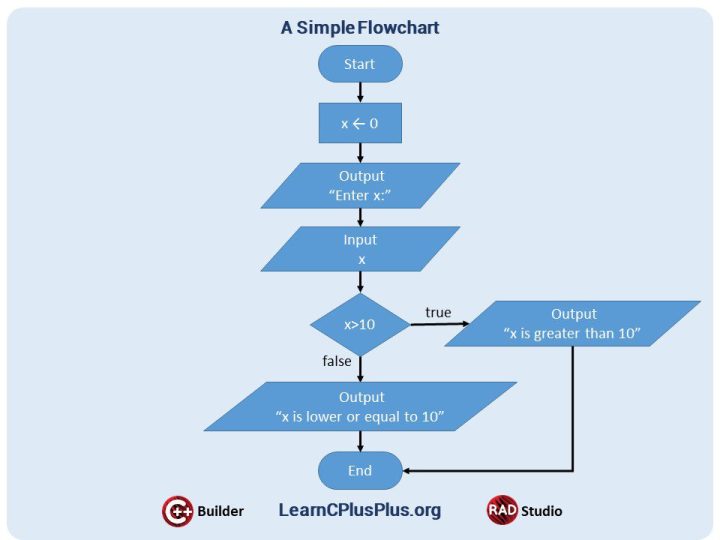
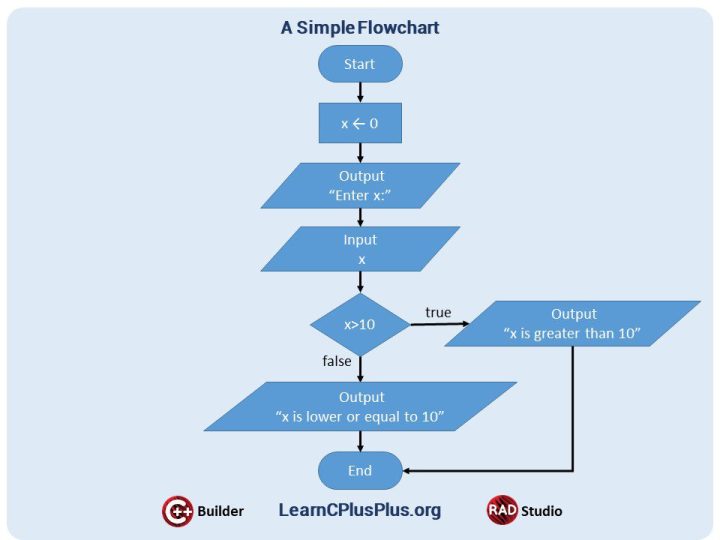
This is the C example of this flowchart as given below,
|
1 2 3 4 5 6 7 8 9 10 11 12 13 |
#include <stdio.h> int main() { int x = 0; printf( "Enter x:" ); scanf( "%d", &x ); if( x>10 ) printf( "x is greater than 10" ); else printf( "x is lower or equal to 10" ); return 0; } |
What are the flowchart tools in C programming and C++?
You can use flowchart apps that helps you easy to symbolize your process. You can link or move your shapes easily. All flow chart symbols can be found in different flowchart applications. Most used flowchart apps are Google Slides, Canva Flowchart Maker, Microsoft Visio and PowerPoint, Draw.io, Adobe Spark, Miro, Smartdraw, Gliffy, Zen Flowchart.I personally use PowerPoint and Google Slides mostly, Canva is also very popular between students.
Here are some conventional symbols for a basic flowchart used in PowerPoint:


What is TMS Flowchart In C Programming and C++?
FNC Blox is a set of cross-platform controls for Delphi & C++ Builder to easily add user-friendly flowcharting, diagramming, and graphing capabilities to your applications. TMS Software offers commercial components and libraries for RAD Studio developers, for Delphi and C++ Builder, from UI components to cloud computing libraries. One of the great UI component suites is the FNC Blox when you develop apps in RAD Studio. For more Information visit https://www.tmssoftware.com/site/tmsfncblox.asp.
What is TMS Diagram Studio for the flowchart In C Programming and C++?
TMS Diagram Studio is another great diagram drawing tool If you need a high-quality diagram editing environment. You can add diagram and flowchart capabilities to your applications easily with the TMS Diagram Studio. Here is more information about it;
What does UML stand for in the flowchart in C programming and C++?
In addition to flowchart there is a UML stands for Unified Modeling Language. It’s a rich language to model software solutions, application structures, system behavior and business processes. There are 14 UML diagram types to help you model these behaviors. RAD Studio has the Model View shows the model tree of logical structure and containment hierarchy of your modeling project. This is only available for the Delphi projects. How you can create a diagram is explained well here.
What are the other tips to use flowchart in professional C programming and C++?
C++ Builder comes with the LiveBindings feature which is a data-binding technique supported by both the VCL and FireMonkey frameworks in RAD Studio. LiveBindings is an expression-based framework, which means it uses bindings expressions to bind objects to other objects or to dataset fields.
There is an official DockWiki web page by Embarcadero about the LiveBindings here, please check this official link if you want to see latest changes. Let’s copy some of parts from there and give a simple example,
Flowcharts are easy to use, and they are very useful for beginner programmers. Personally, in general, when we develop professional apps, we don’t use flow charts at the beginning. We generally start with what applications needs, its modules, extensions (like data, images, sounds, 3D objects, etc.), UI form designs etc. We list all these requirements in groups, and we calculate how many developers we need for each work group or module or extensions. Then to show our customers we display very simplified version of these kind of flow charts generally arrows and rectangles are enough to display all you do.
If you are developing a great project, simply start with list of notes of each need of your application. Then when you focus on an action you can draw flowchart for that algorithm or logic process. During coding if you make any changes to your algorithm you should also update your flowchart.
Note that, RAD Studio / C++ Builder also allows you to remember a lot of parts of code. GUI visuals, visual bindings, component icons, component names that you give, reminder notes also help you to design your application.
Although the free C++ Builder Community Edition is extremely powerful it is intended for students, beginners, and startups. If you are a regular business or do not qualify for the free community edition then you can download a free trial of the very latest full RAD Studio C++ Builder version.


C++ Builder is the easiest and fastest C and C++ IDE for building everything from simple to professional applications on the Windows, MacOS, iOS & Android operating systems. It is also easy for beginners to learn with its wide range of samples, tutorials, help files, and LSP support for code. RAD Studio’s C++ Builder version comes with the award-winning VCL framework for high-performance native Windows apps and the powerful FireMonkey (FMX) framework for cross-platform UIs.
There is a free C++ Builder Community Edition for students, beginners, and startups; it can be downloaded from here. For professional developers, there are Professional, Architect, or Enterprise versions of C++ Builder and there is a trial version you can download from here.



